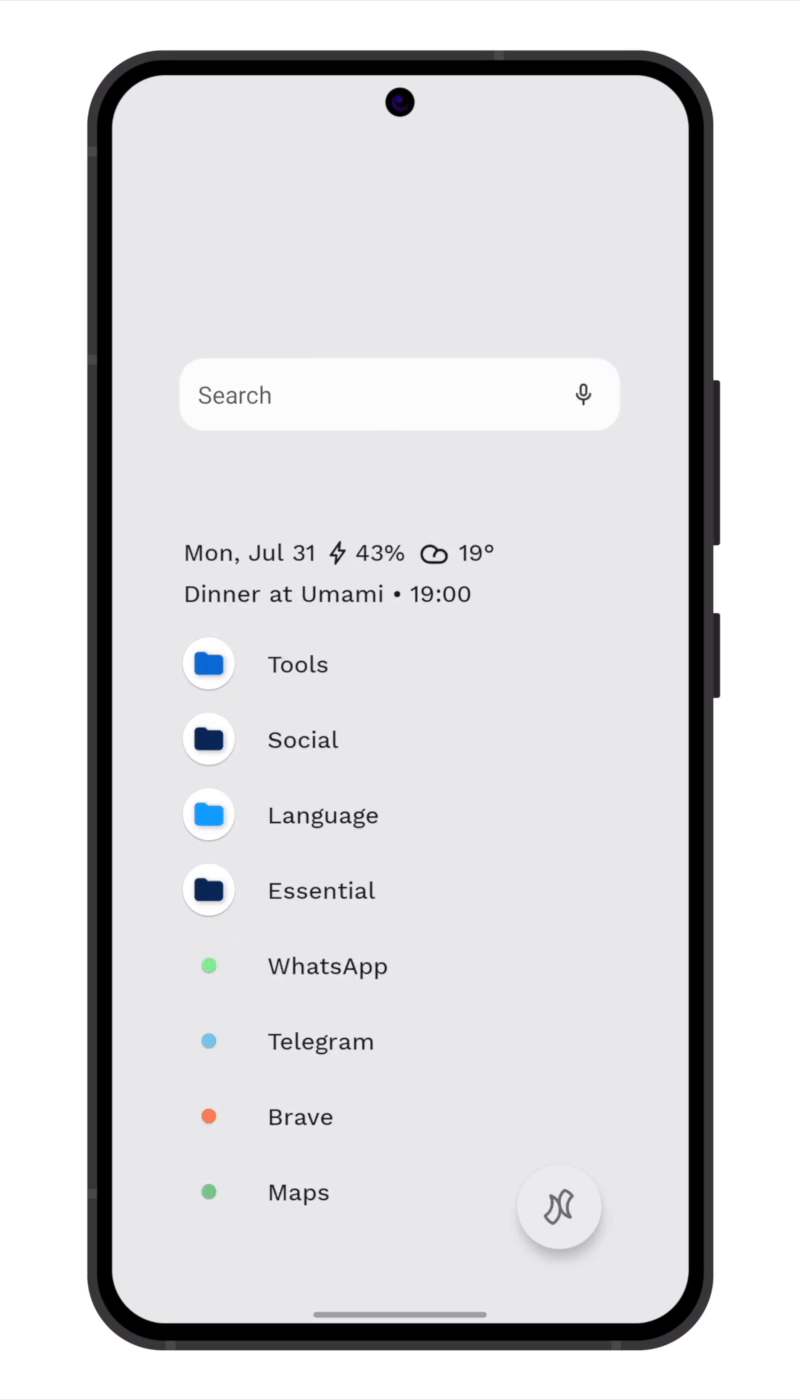My new Android Home Screen saves me hours every week
If you want to reduce distractions and time wasted, you need to rethink your home screen
Today’s Mission
Create a minimal but hyper-efficient layout
Use “good friction” to avoid opening apps when you don’t want to
Learn the benefits of a “boring” home screen
🏗️ Preparation: ~10 mins
⏳ Time savings: up to a few hours per week
I often switch between Android and iOS. You can find the iOS version of this post here:
There are countless ways of reducing distractions on your phone. However, most ignore one of the main starting points - the home screen.
To land on your ideal home screen, you must first define your priorities.
Here are mine:
Eliminating distractions
Having a layout that feels fast and efficient to use (without compromising on #1)
Being aesthetically pleasing, but subtle (without compromising on #1 and #2)
This is how my phone looks:
You’ll notice a few things about my home screen:
It looks very different from the typical Android phone
Most apps on the home screen are inside folders
I reserve the top for information, and the middle/bottom for apps
My wallpaper is boring
So, let’s go through these decisions 👇
Balancing Productivity with Focus
Many apps are like slot machines — you open them because you associate this action with a reward 🎰. They lure you with notifications, flashy red icons, endless scrolling feeds. Maybe it’s checking who liked your story on Insta. Or scrolling TikTok. Or something else.
Ideally, you would only open an app when you need to use it — but we know that’s not how it always works out.
So, how can we avoid these behaviors and regain focus?
My choice: Niagara Launcher
You don’t need a new launcher to get rid of distractions. However, Niagara Launcher is the best approach I’ve found to achieve this.
Peter Hueber (Niagara’s founder) has put healthy behaviors at the core of Niagara’s experience. It is accomplished primarily through:
a home screen that is hard to clutter, by design
a Notification Summary system
Limited customization - Niagara is opinionated (and incredibly well thought out), so there aren’t endless ways of getting distracted
I’ve written this post with general principles, so you can apply them to your phone regardless of what your home screen looks like.
Why keep most apps in folders?
When there is a big, bright icon on your home screen, you're more likely to want to open it, even if you don't need to.
With folders, you force yourself to be more intentional, because you have to think of which app you want to open, you don’t just see it on your home screen and get distracted by it. It sounds simple, but it actually reduces distractions, which is the important part. And it has the benefit of keeping your screen uncluttered.
“Adding an extra step? How does that help productivity?”
Yes, opening an app that is in a folder requires an extra tap. But if it avoids a single 15-minute distraction every week (a conservative assumption in my opinion), it more than makes up for it.
No apps at the top
Phones are bigger than ever, which can make reaching the corners of your screen hard. I keep widgets at the top, and folders below it so I can access them easily with one hand.
I don’t want to fill my screen with apps that distract me instead of serving my best interests.
For every other app I want to open, I have to manually search for it. I call this Good Friction™. It stops you from seeing an app on your home screen and accidentally getting sucked in — you intentionally have to think about opening it.
Simple wallpaper
This is what my life used to be like:
Spend time looking for the perfect wallpaper
Get bored of it after some time
Repeat
These days I go for a flat wallpaper. The main purpose is to make my phone intentionally boring. But with the added benefit of making it look clean.
I’ve created an automation to automatically toggle between the light and dark version (seamlessly changes the wallpaper and device theme).
TL;DR
Place most apps on your home screen inside folders
Use Niagara Launcher for a simple and efficient setup
Keep it simple and boring so that your phone feels like a tool 🔧 not a slot machine 🎰